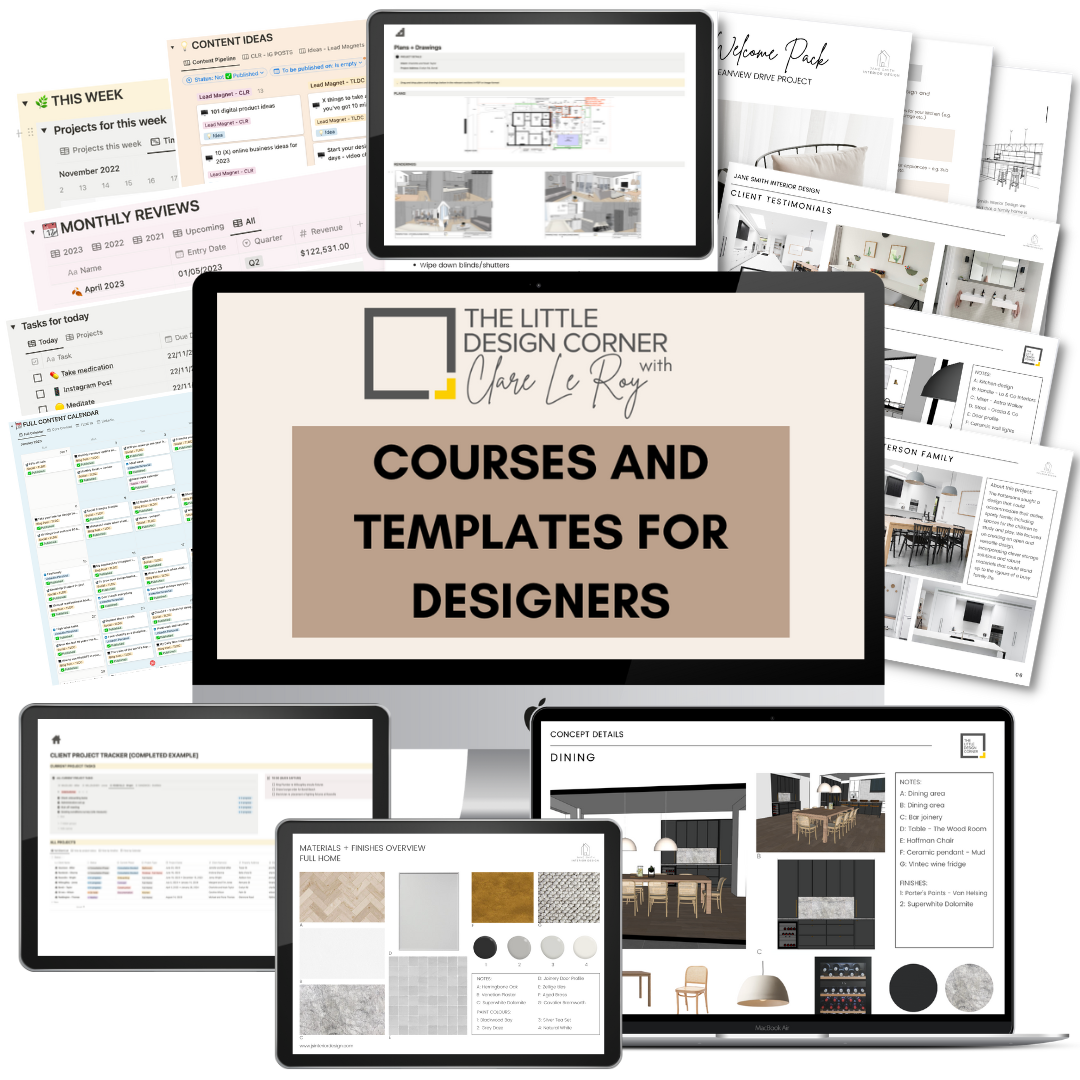What’s the best computer for an interior designer?
The best computer for an interior designer balances powerful hardware capabilities, high quality display and design focused features - all for the budget you’ve got available.
Here are some key factors to consider when choosing a computer...
1: Performance
Interior design software like AutoCAD, SketchUp, Adobe Photoshop and 3D rendering tools can be quite demanding on your computer.
Look for a computer with a powerful CPU, a good amount of RAM and a dedicated graphics card.
2: Display
A high resolution display with accurate colour reproduction is important for design work.
Look for 4K resolution or higher and talk to the sales people about the colour accuracy of the display you’re considering.
3: Storage
SSD (Solid State Drive) is preferable for faster file access and program loading times.
A larger storage capacity (512GB or more) can be beneficial for storing large design files and projects (however due to file sizes most designers store their files in the cloud).
4: Portability
If you need to work in different locations, a high performance laptop might be the best choice.
Look for one with a good balance of power and portability.
5: Operating System
Both Windows and macOS (Apple) have their advantages and disadvantages.
Windows offers a wider range of compatible software and hardware options, while macOS is known for its stability and integration with other Apple products.
Either is fine though and normally comes down to personal preference.
6: Budget
The cost can vary greatly depending on the specifications you decide on.
It's important to balance your budget with the specifications you need for your work.
Generally I suggest getting the highest ‘gaming spec’ computer you can afford for your budget.
It’s always a good idea to think about all the things you will need to use your computer for (especially which software you intend to run) and then go and talk with the experts in store to find out the best computer you can get for your budget.
Thanks for reading and catch you in my next post :)
Clare x
Dr Clare Le Roy
Courses and Templates for Designers and Architects
DO YOU WANT TO….
Improve your professionalism?
Find more clients?
Bring in more revenue?
Create better systems and processes?
Then check out my business courses and templates for designers and architects.
These courses and templates leave you with work done - not just a long list of things you need to do next. We have a really strong focus on taking action and getting things created that improve your business.